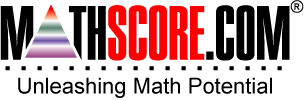

MathScore EduFighter is one of the best math games on the Internet today. You can start playing for free!
Alabama Math Standards - 1st Grade
MathScore aligns to the Alabama Math Standards for 1st Grade. The standards appear below along with the MathScore topics that match. If you click on a topic name, you will see sample problems at varying degrees of difficulty that MathScore generated. When students use our program, the difficulty of the problems will automatically adapt based on individual performance, resulting in not only true differentiated instruction, but a challenging game-like experience.
Want unlimited math worksheets? Learn more about our online math practice software.
View the Alabama Math Standards at other levels.
Number and Operations
1. Demonstrate concepts of number sense by counting forward and backward by ones, twos, fives, and tens up to 100; counting forward and backward from an initial number other than 1; and using multiple representations for a given number. (Skip Counting )• Identifying position using the ordinal numbers 1st through 10th
• Using vocabulary, including the terms equal, all, and none, to identify sets of objects
• Recognizing that the quantity remains the same when the spatial arrangement changes
• Determining the value of the digit in the ones place and the value of the digit in the tens place in a numeral (Place Value to 1000 )
• Determining the value of a number given the number of tens and ones (Counting Squares )
• Determining the value of a number that is 10 more or 10 less than a given number
• Determining the monetary value of individual coins and sets of like coins up to $1.00 (Counting Money )
2. Demonstrate conceptual understanding of addition and subtraction by telling number stories; joining, separating, and comparing sets of objects; and applying signs
• Solving simple word problems using a variety of strategies and distinguishing between relevant and irrelevant information (Basic Word Problems )
• Solving problems requiring the addition and subtraction of one- or two-digit numerals without regrouping (Basic Addition to 1000 , Basic Subtraction to 1000 )
• Using three or more addends (Addition Grouping )
3. Demonstrate computational fluency of basic addition and subtraction facts by identifying sums to 10 and differences with minuends of 10 or less. (Fast Addition , Fast Addition Reverse , Fast Subtraction )
4. Identify parts of a whole with two, three, or four equal parts. (Fraction Pictures )
• Dividing an object into equal parts
Algebra
5. Create repeating patterns.• Describing characteristics of patterns
• Extending patterns including number patterns (Patterns: Numbers , Patterns: Shapes )
• Identifying patterns in the environment
6. Solve problems using the identity and commutative properties of addition. (Commutative Property 1 )
7. Demonstrate relationships between operations. (Inverse Equations 1 )
Geometry
8. Differentiate among plane shapes, including circles, squares, rectangles, and triangles. (Geometric Shapes )• Describing similarities and differences between plane and solid shapes
• Transferring shape combinations from one representation (dimension) to another
• Recognizing real-life examples of line symmetry
• Changing the position of objects or shapes by sliding (translation) and turning (rotation)
• Combining shapes to fill in the area of a given shape
9. Identify solid shapes in the environment, including cubes, rectangular prisms, cones, spheres, and cylinders.
Measurement
10. Compare objects according to length, weight, and capacity.• Measuring the length of objects using a variety of nonstandard units (Requires outside materials )
• Ordering according to attributes
11. Identify the hour using analog and digital clocks.
• Identifying the half hour using analog and digital clocks
12. Locate days, dates, and months on a calendar.
• Using vocabulary associated with a calendar
Data Analysis and Probability
13. Organize objects or information into predetermined and labeled data displays, including pictographs, tally charts, bar graphs, or double-loop Venn diagrams.• Generating simple questions for data collection
• Creating displays with appropriate labels
Learn more about our online math practice software.

|
"MathScore works."
- John Cradler, Educational Technology Expert |